There is no way to change a non-advanced invoice to an advanced invoice.
However, you can issue a credit note for a non-advanced invoice and re-upload the same with an advance. Please follow these instructions on how to issue a credit note.
Once a credit note is issued on the non-advance invoice, re-upload the invoice as advanced, select the net terms, and hit "Review and Send."
Please note that the "Receive an advance on this invoice" option must be available (i.e. - not greyed out) in order for you to receive an advance on an invoice.
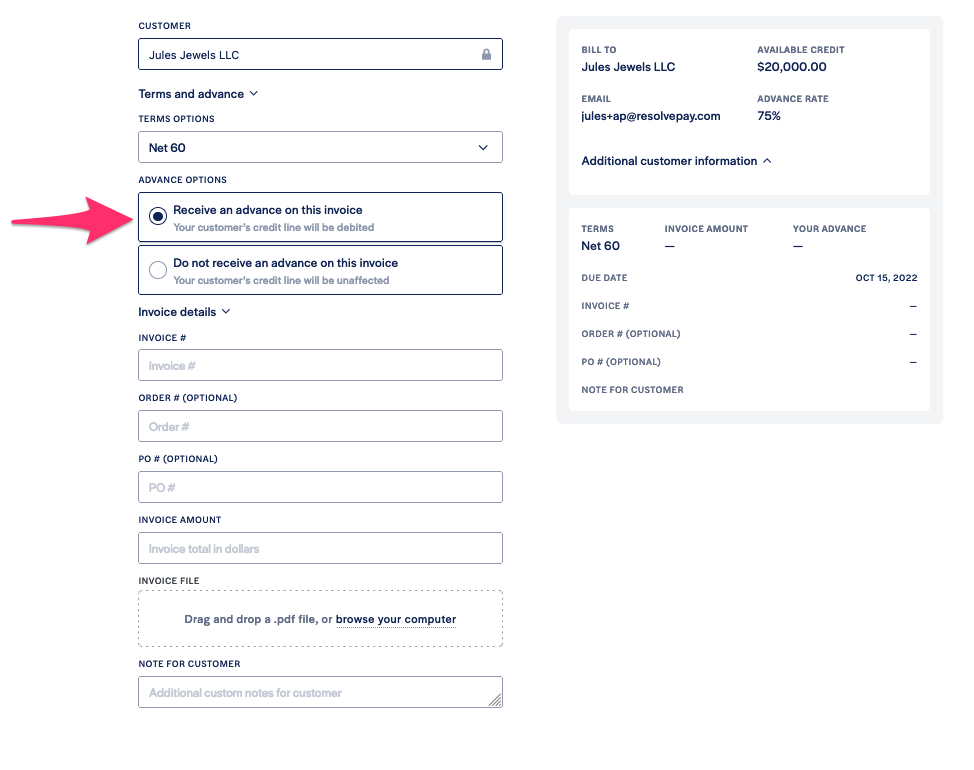
There may be a few reasons why this option is unavailable:
- The customer has exhausted their available credit line
- The customer has unpaid invoices that are 15+ days past due, putting their available credit line on hold
- The customer is "Pending Enrollment"
- If this is the case, please send the customer their enrollment link and encourage them to complete the enrollment process
- For other reasons as decided by Resolve's credit team, the customer may be placed on a Credit Hold
- The customer was never sent to be credit checked by Resolve
Please reach out to us at accounts@resolvepay.com with your questions should you be expecting to receive an advance on an invoice and are unable to.

Comments
0 comments
Article is closed for comments.